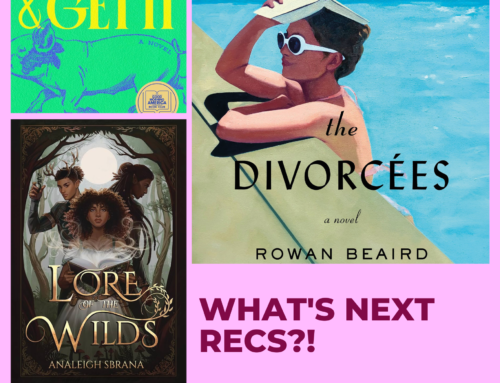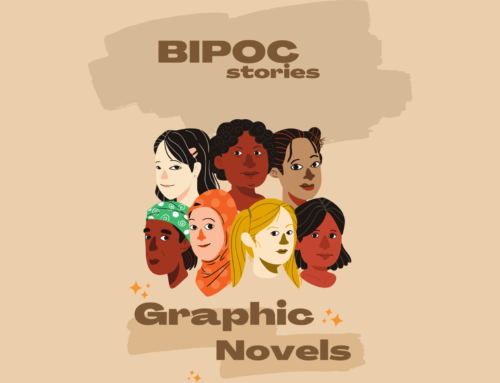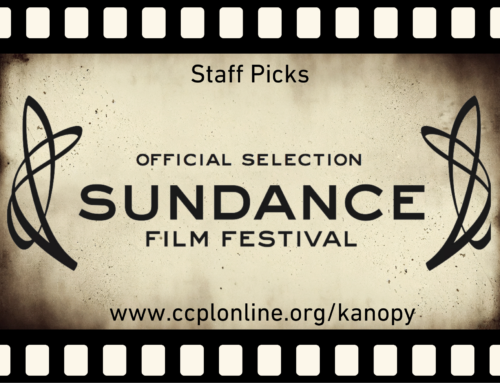Do you wish you could find what you want in COSMOS faster? Would you like to use the catalog search in an easier way? We have some searching tips that might just help you to make your selections faster and easier.
Searching Tip # 1- Icons
Usually people prefer to read their books in a certain format. Some like regular print books, some like Large Print and some like to listen to their books or download them in eBook format.
When you know what the icons stand for it can make your search go faster. Also, if you hover your mouse over the icons it will show you the format as well.
Additionally, for items that are in Overdrive, RBDigital or Hoopla a web link will be present.
Here is a quick video that highlights the icons and web link.
Searching Tip # 2 – Add List
Many times it is necessary to search a certain topic. You can actually add items from the search results to a list that you can print or email to yourself to view at a later time.
See this short video clip that demonstrates how to add items to a list and then view that list.
Searching Tip # 3 – Narrow Your Search
Narrowing your search can help save time. One of the best features is the “Available Now” option. When you need something “now” this can really save time. Also, sorting by publication date can help to get the newest items to the top of the search results. One last real time saver is limiting by format, for example eBook.
In this short demonstration you will see the search narrowed by format, availability and publication date.
Searching Tip # 4 – Working List Options
Once you become familiar with lists you can do several things with them, in addition to printing or emailing. There is a tool that allows you to create a bibliography in either APA or Chicago format. You can see what is available as well as view or print a brief or full bibliography.
Take a look at this clip to see how a list can be made into a bibliography.