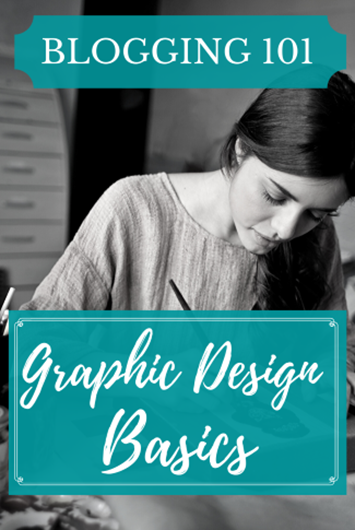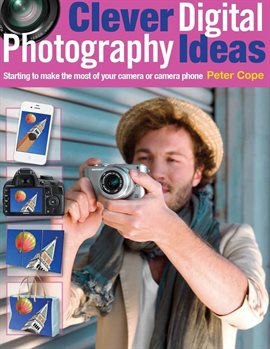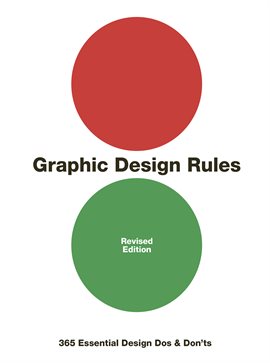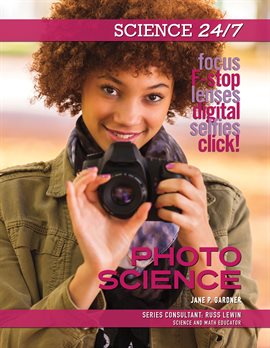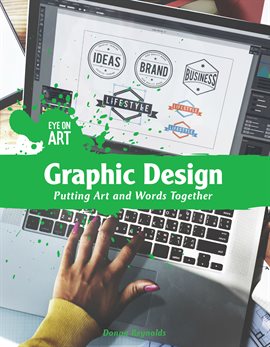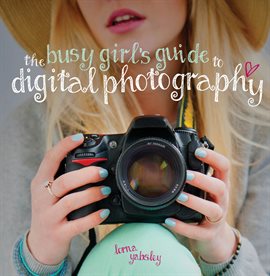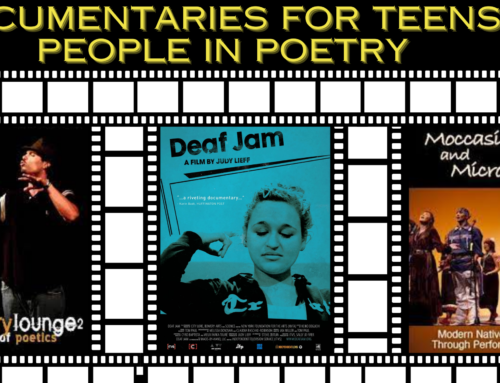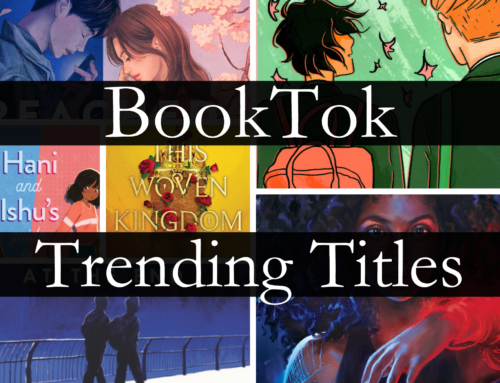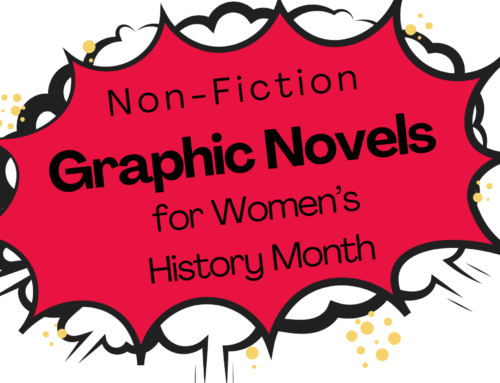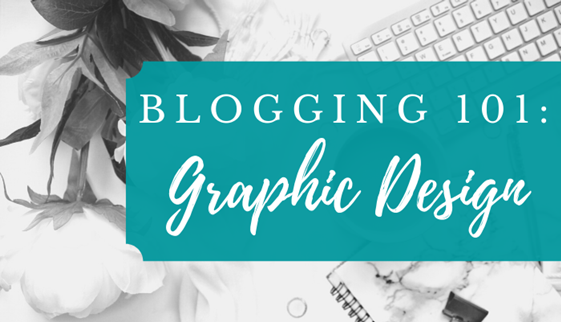
Today’s internet readers are extremely visual. To catch their eyes while they are scrolling through their feeds, you should include at least one graphic image per blog post. In this section, we will cover the basics of graphic design, copyright rules pertaining to images, and resources to get you started designing your own graphics.
Basic Graphic Design
Designing your own graphics might sound intimidating, but it does not have to be hard! Keep a few simple rules in mind. Text should be large enough that it can be easily read. You should only use two to three font styles per graphic. Text colors should be easy to read. In general, this means you should avoid using light colors like yellow for your text. However, you could potentially use light colors if they contrast strongly with your background. For example, you would not want to use yellow text on a white background, but you could use yellow text on a black background.
You will also want to make sure that your blog graphics are using your blog theme colors and the fonts you use on the blog itself. This will ensure that your blog is branded across social media channels. Additionally, you should put your blog logo or your blog name or web address somewhere on the graphic.
If you are planning to market your blog content on social media platforms, try to use the specific graphic sizes and formats appropriate for each channel. For example, Pinterest graphics are usually vertical, Instagram photos are square, and Facebook and Twitter photos are more rectangular. Horizontal (rectangle) images are commonly used on blogs themselves as headers for each post. However, if you are planning to pin your content on Pinterest, you can use vertical images for your post headers and then use that same image on Pinterest.
Below are examples of a vertical Pinterest graphic, a square Instagram graphic, and a blog banner. Note that each only uses two different front styles, the text contrasts with its background, and the blog name or series is mentioned on the image.
Once you create your graphics, you will probably want to save them as a PNG file rather than as a JPEG. JPEGs generally take up less space, but they can be lower quality. Additionally, the quality of a JPEG can degrade over time as it is opened and saved, but the quality of an PNG will not.
Following Copyright Rules
Images are protected under U.S. copyright laws. This means the owner holds the rights to reproduce, publicly display, and create derivative works from the image. Just as you cannot take someone else’s words and pass them off as your own, or use them without permission, you cannot take any image you find online and use it on your blog without permission.
It is important to note that citation does not equal permission. Searching for pictures on Google and then using an image with the words “picture from Google” or “picture not mine” does not give you a legal right to post the picture. Even linking back to the original photographer or artist’s site does not automatically give you permission to use an image. Unless you are sure that your usage qualifies you for a fair use exemption, you should obtain permission from the copyright holder in writing before using their work on your blog.
Sometimes bloggers search for images that are in the public domain, are listed as royalty-free, are listed by their creator as free to use, or are listed under a creative commons license. However, different photos, even if listed as free to distribute, could still have different requirements you must meet to use them. For example, some free photo sites might have licenses that stipulate you must provide credit in writing to the artist or that you are not allowed to modify the image in any way (ex. using a filter on it or making it black and white). You should read licenses carefully before using any images to ensure that you are meeting all the requirements.
Resources to Get You Started
If you are interested in photography, a blog is a great way to show off your work. It will also make your blog stand out, since you will not be using stock photos that many other bloggers may be using, as well. However, if you are not interested in taking your own photos, you can search for images that are free for you to use and modify. Unsplash is a popular photography site used by bloggers because its current license states that images can be downloaded, modified, and distributed without attribution. Pixabay is another well-known site that has similar terms; it has clipart and vector graphics available, as well as photos. You can do more research online to find other photography sites you may like.
Once you have your photos, you will want to use some sort of graphic design software to create blog banners and social media graphics. Many bloggers use Canva, which offers a free and a paid version, to create graphics because it automatically sizes graphics for various platforms, provides templates to get you started, and allows you to save and download images. Other graphic design sites are available, as well. Stencil and Snappa are two that are gaining more popularity. However, their free versions seem more limited than Canva’s. Snappa, for example, currently gives free users only three downloads per month. Do some research to see how other users review various graphic design resources to find one that will work for you. Make sure you read the terms of service before choosing.
Conclusion
Graphic design may seem intimidating, but there are plenty of resources available online to help even new designers make professional-looking images. Find the resources that work for you and then keep practicing! You’ll be improving in no time!
Further Reading
The library has many sources to help you get started on your blogging journey. For digital resources, visit the Charles County Public Library Web site and search under “Read, Watch, & Listen” to find our digital media service Hoopla. Hoopla allows library patrons to check out e-books, audiobooks, and films with no wait list. Here are few titles on Hoopla that you may find useful:
Starting To Make The Most Of Your Camera Or Camera Phone by Peter Cope
Graphic Design Rules by Peter Dawson, John Foster, Tony Seddon, Sean Adams
Photo Science by Jane P. Gardner
Graphic Design by Donna Reynolds
The Busy Girl’s Guide to Digital Photography by Yorna Yabsley