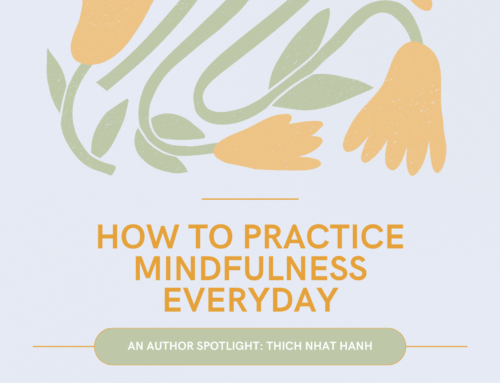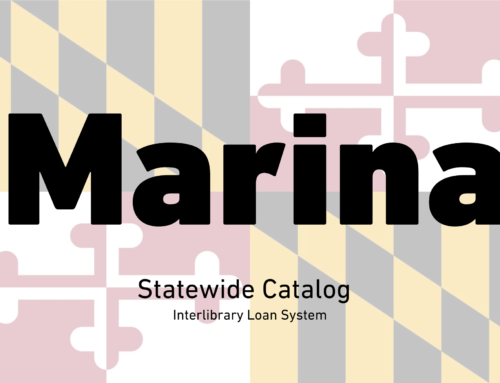¿Qué es Hoopla? Si todavía no has utilizado Hoopla no sabes de lo que te estás perdiendo.
Hoopla es un servicio innovador de medios digitales ofrecido por tu biblioteca pública local que te permite tomar prestados películas, música, libros parlantes, libros electrónicos, historietas y programas de televisión para disfrutar en tu computadora, tableta o teléfono, ¡e incluso en tu televisor! Lo mejor de Hoopla es que no tienes que esperar, los títulos están disponibles de inmediato para descargarse a tu aparatos móviles y disfrutarlos al momento o para disfrutarlos más adelante. Es muy importante saber que Hoopla contiene una gran variedad de títulos en español. Tienen cientos de miles de títulos para elegir, algunos en diferentes idiomas y se agregan más diariamente. Hoopla es como tener tu biblioteca pública al alcance de tu mano. Puedes utilizarlo en cualquier momento y en cualquier lugar. Además es totalmente gratis. Para utilizar Hoopla sólo necesitas tu tarjeta de la biblioteca. Si todavía no tienes una puedes aplicar para una tarjeta temporal aquí.
Una vez hayas obtenido la tarjeta de la biblioteca, ya estás listo para comenzar a utilizar Hoopla al igual que las otras plataformas digitales que ofrece nuestro sistema de bibliotecas.
Lo primero que tienes que hacer es acceder nuestra página principal y localizar el icono para Digital Resources ( Recursos Digitales)
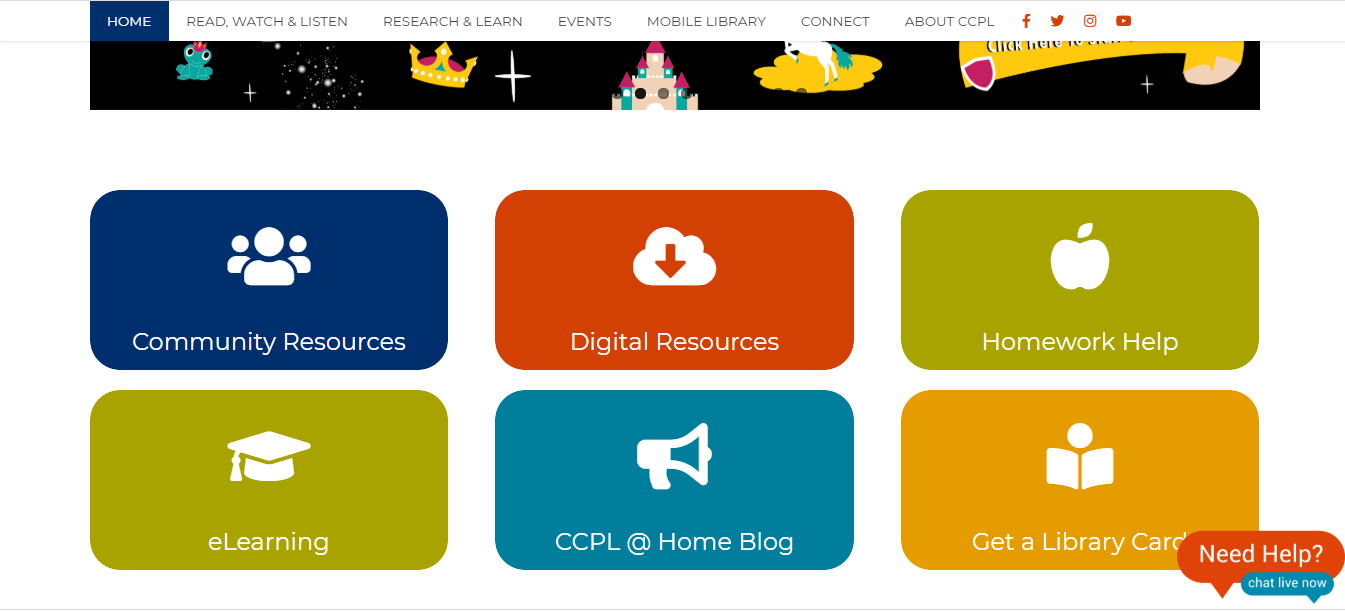
Una vez aquí, haz click sobre el icono lo que te llevará a la siguiente página;
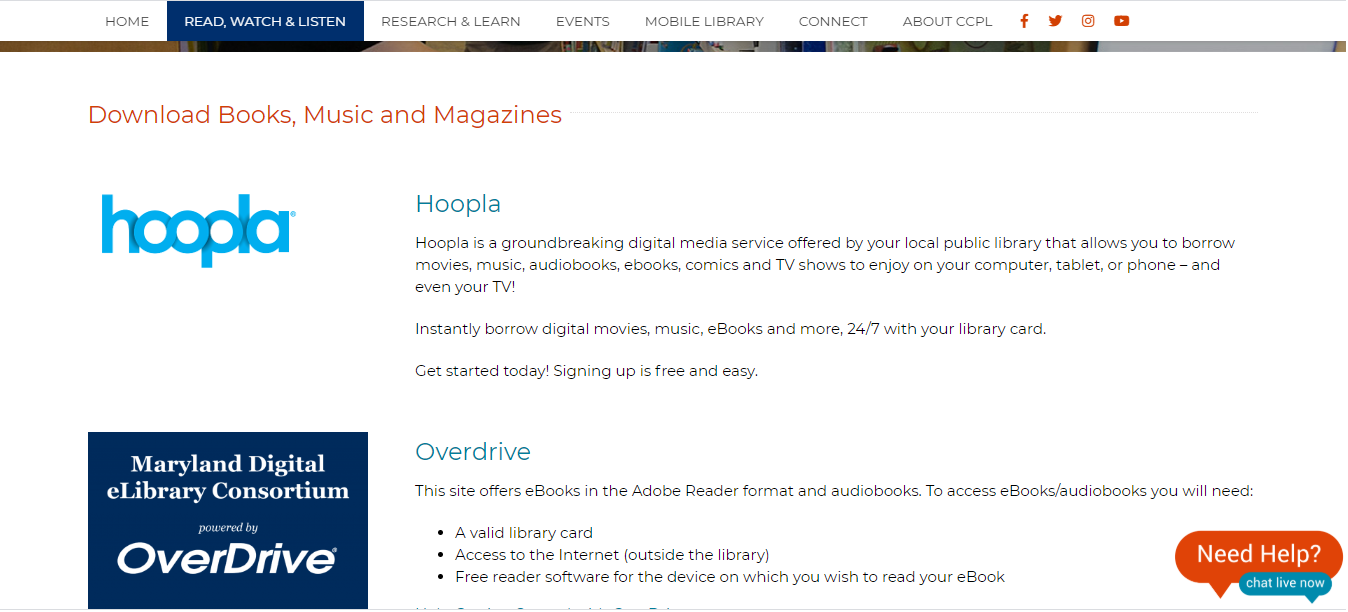
Haz un click en el icono de Hoopla, al hacerlo esto te llevará a su página principal.
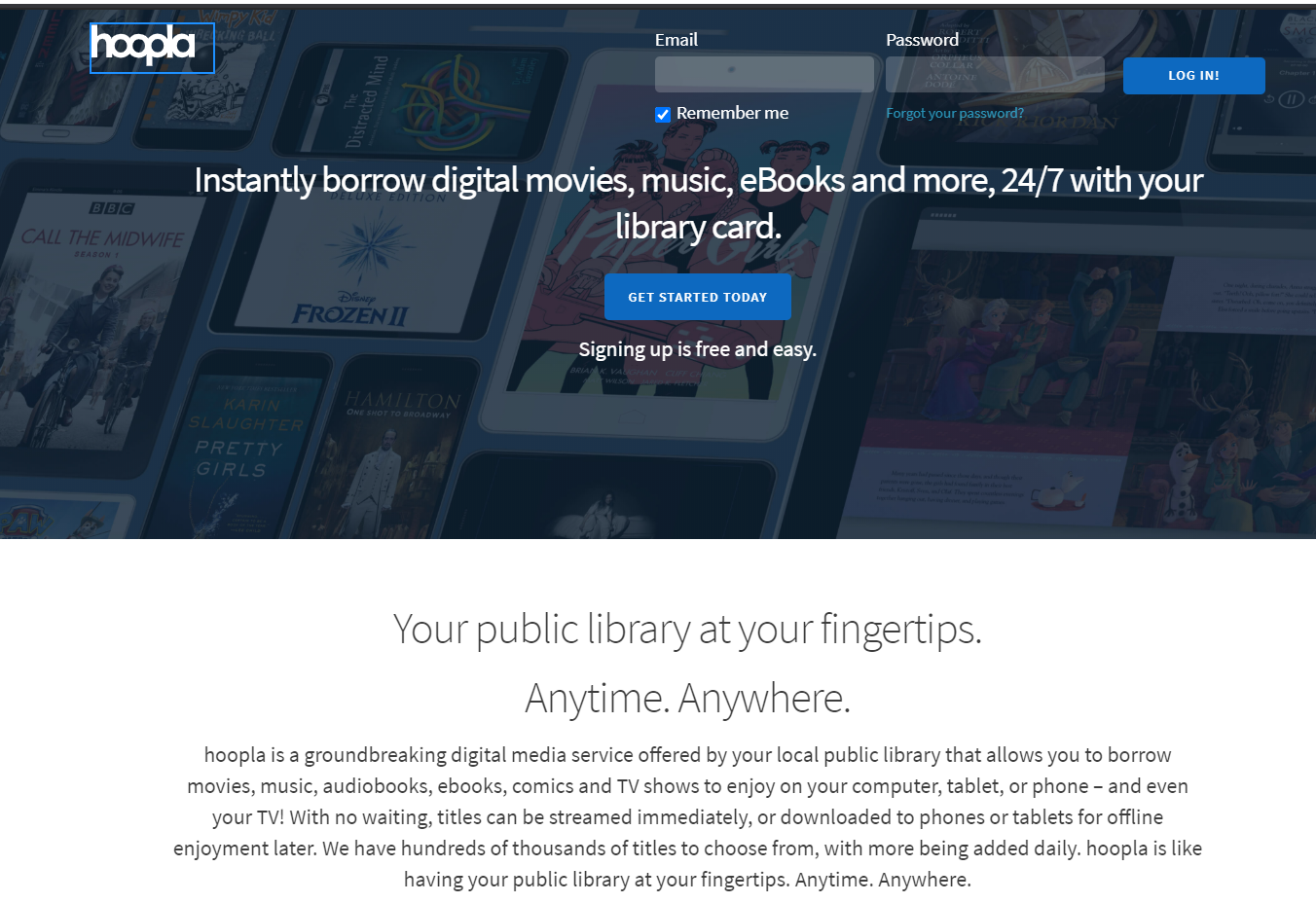
Para abrir una cuenta sólo tienes que darle un click al icono azul donde te pedirá que entres tu correo electrónico y que crees una contraseña.
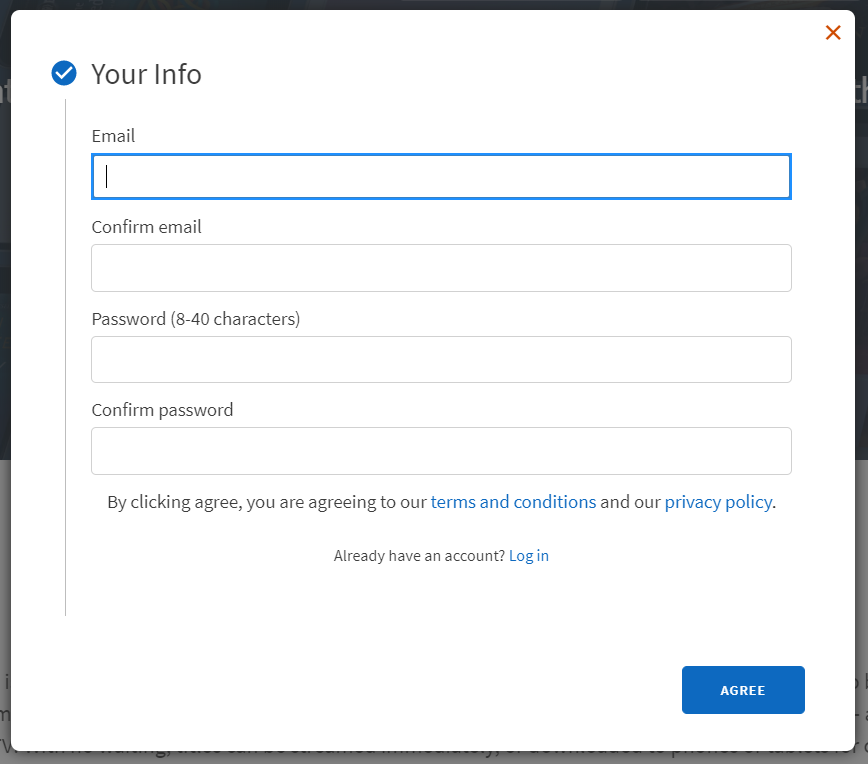
Luego tendrás que escoger su sistema de biblioteca y luego entrar el número de su tarjeta de la biblioteca.
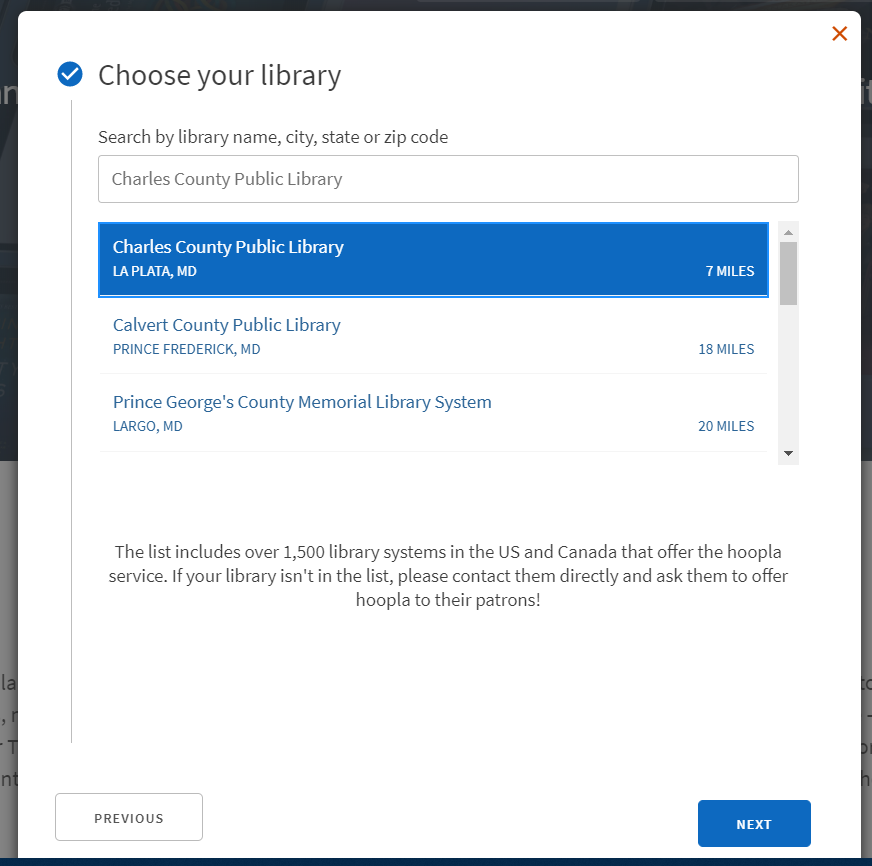
¡ Y Voilà ! Felicidades ya tienes cuenta con Hoopla !. Ahora ya estás listo para usar el servicio y sacar materiales prestados.
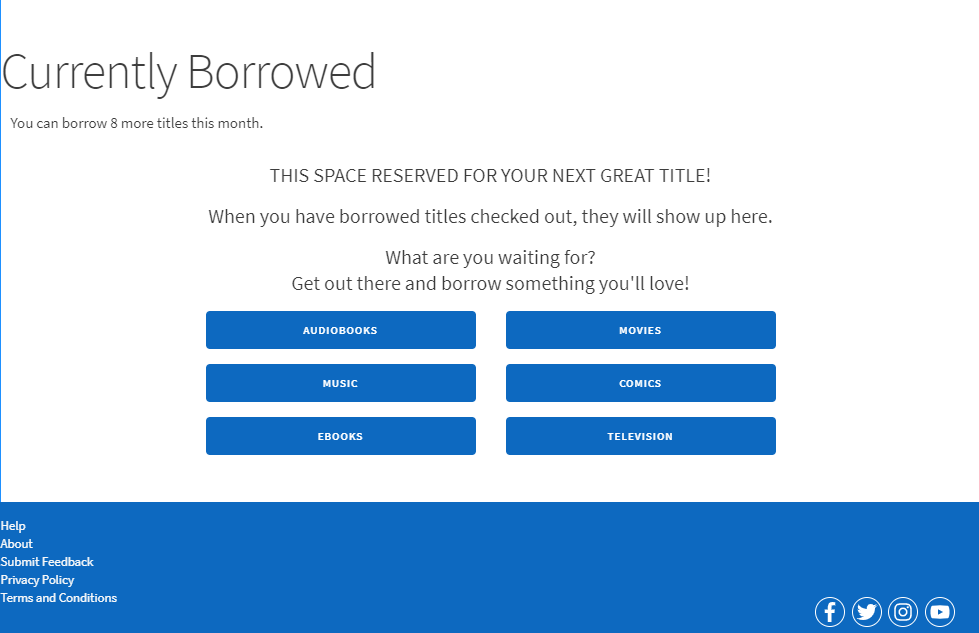
Dejame explicarte cómo vas a hacer para seleccionar materiales en español.
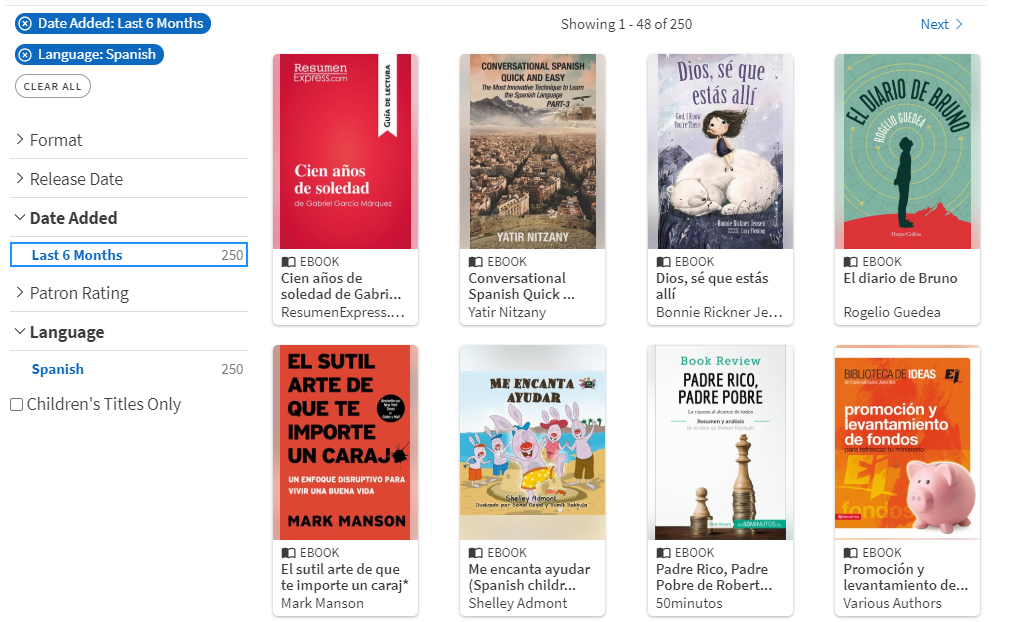
En el lado izquierdo de tu pantalla vas a seleccionar el tipo de material que deseas sacar prestado, ya sea libros parlantes, películas, programas de televisión, libros electrónicos, música o historietas cómicas. Aquí es donde cambiaras el idioma al español.
Puedes limitar la selección por el año que fue publicado, por la clasificación de los usuarios o por el idioma. Una vez hagas tu selección solo te faltaría hacerle un click al icono y ya estás listo para disfrutar de tu selección. Algunos datos que debes saber de Hoopla es que sólo podrás obtener 8 materiales al mes. Tendrás tres días para mirar las películas, 7 días para escuchar música y 21 días para los libros parlantes y los libros electrónicos. Con Hoopla al igual que las plataformas similares a esta, no tiene que preocuparte por devolver los artículos prestados, ellos se devuelven solos. Ahora, que ya sabes como utilizar Hoopla no tienes excusas para empezar a utilizarlo. Si tienes alguna pregunta, recuerda que siempre puedes utilizar el chat en vivo que se encuentra en nuestra página digital.
What is Hoopla? If you have not yet used Hoopla you do not know what you are missing.
Hoopla is an innovative digital media service offered by your local public library that allows you to borrow movies, music, audiobooks, e-books, comics, and TV shows to enjoy on your computer, tablet, or phone – and even on your TV! The best thing about Hoopla is that you do not have to wait, the titles are available immediately to download to your mobile devices and enjoy them instantly or to enjoy them later. It is very important to know that Hoopla contains a wide variety of titles in Spanish. They have hundreds of thousands of titles to choose from, some in different languages and more are added daily. Hoopla is like having your public library at your fingertips. You can use them anytime, anywhere. It is also totally free. To use Hoopla you only need your library card. If you don’t have one yet, you can apply for a temporary card here.
Once you have obtained the library card, you are ready to start using Hoopla just like the other digital platforms offered by our library system.
The first thing you have to do is access our main page and locate the icon for Digital Resources.
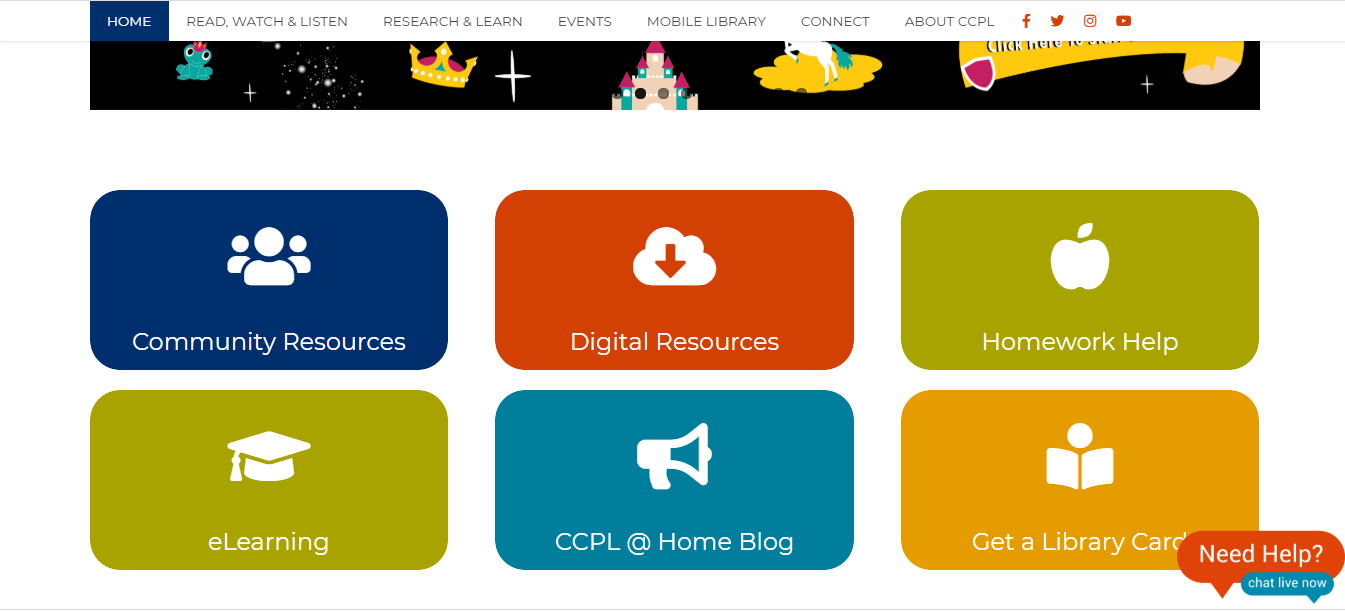
Once here, click on the icon which will take you to the next page:
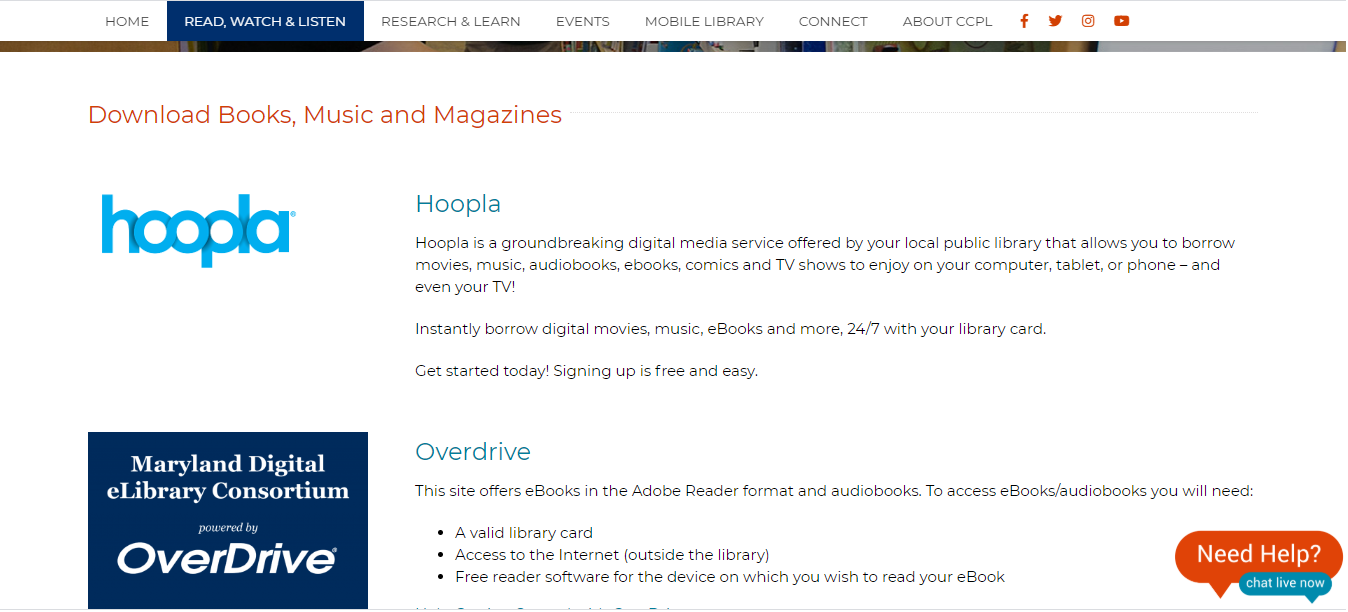
Click on the Hoopla icon, doing so will take you to its main page.
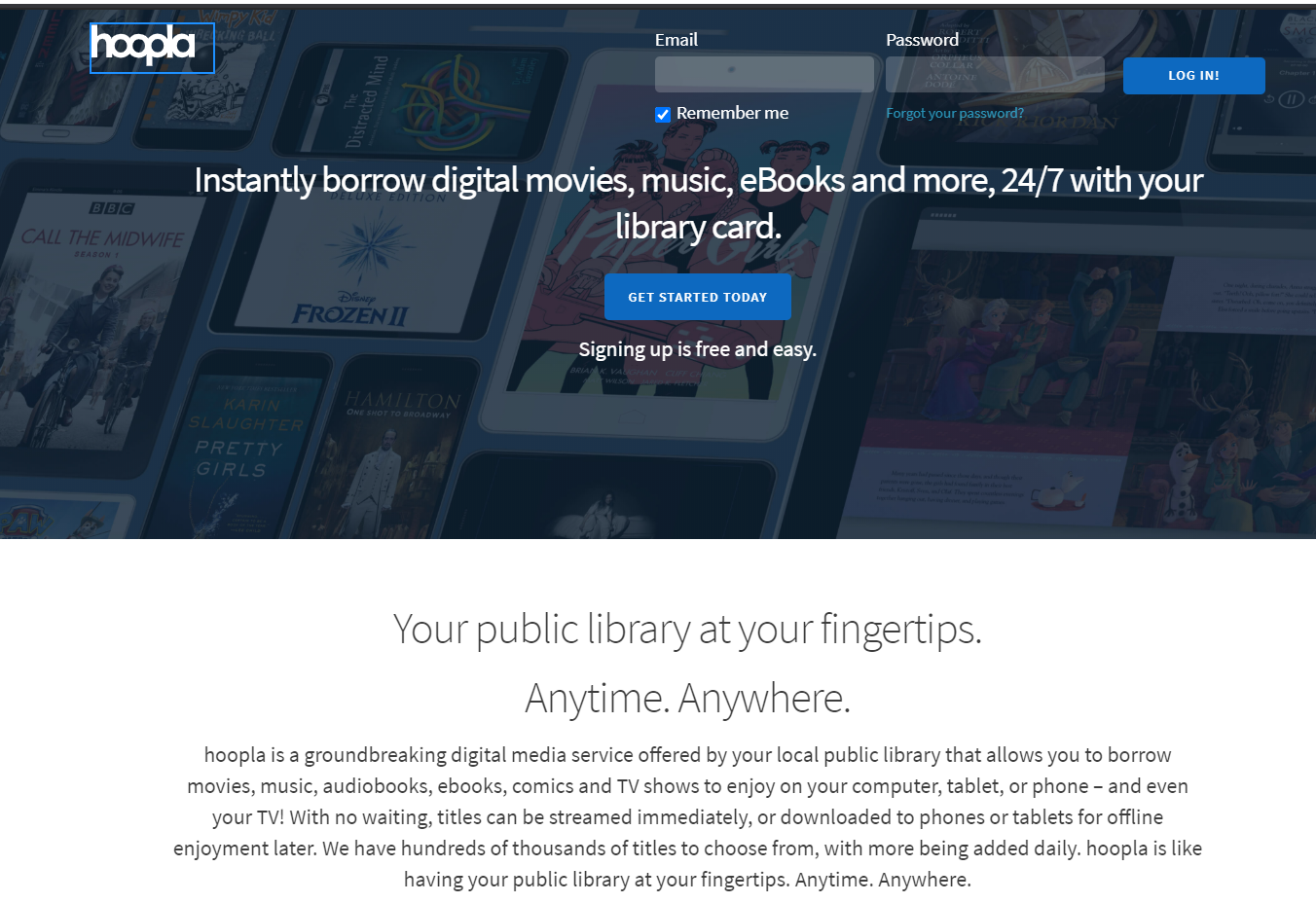
To open an account you just have to click the blue icon where it will ask you to enter your email and create a password.
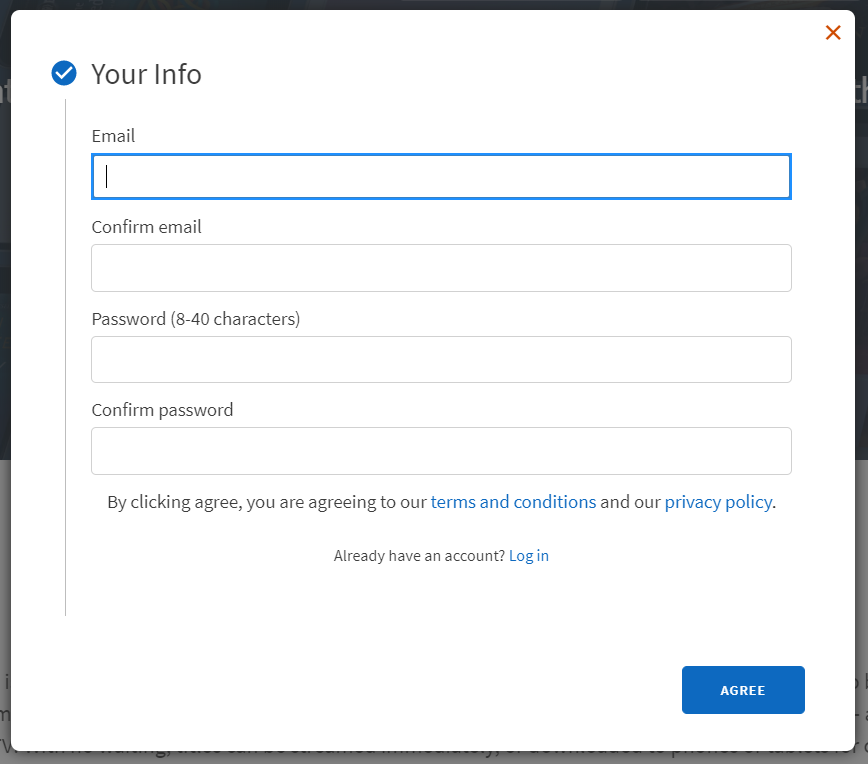
Then you will have to choose your library system and enter your library card number.
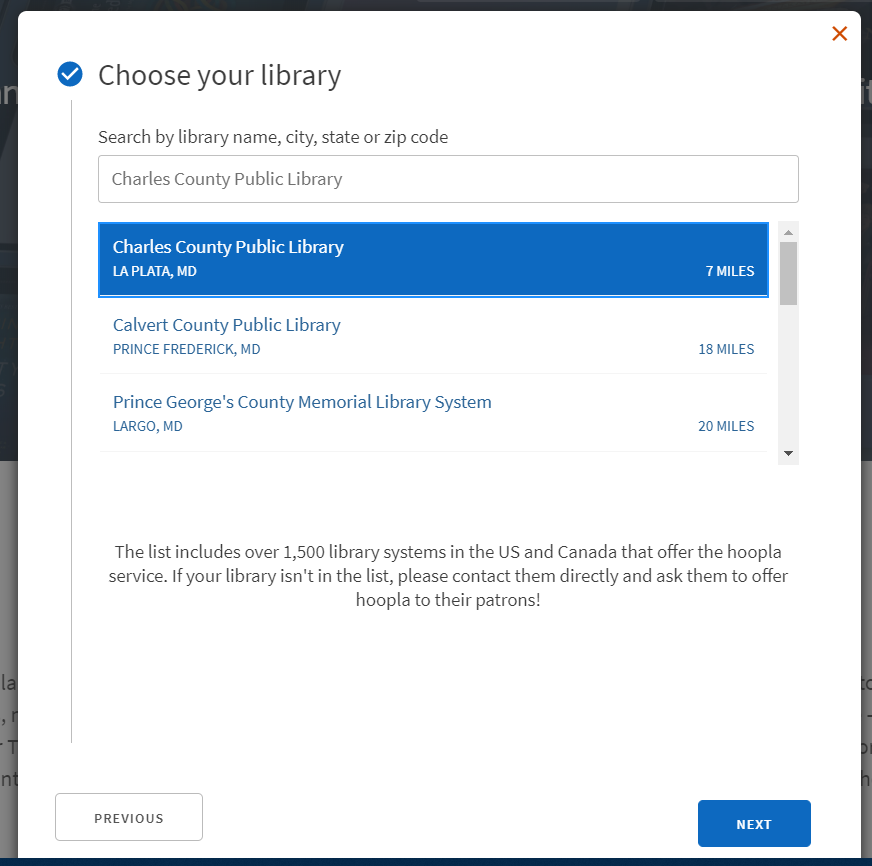
Voilà! Congratulations, you already have an account with Hoopla! Are you ready to use Hoopla and borrow materials? Let’s do it now!
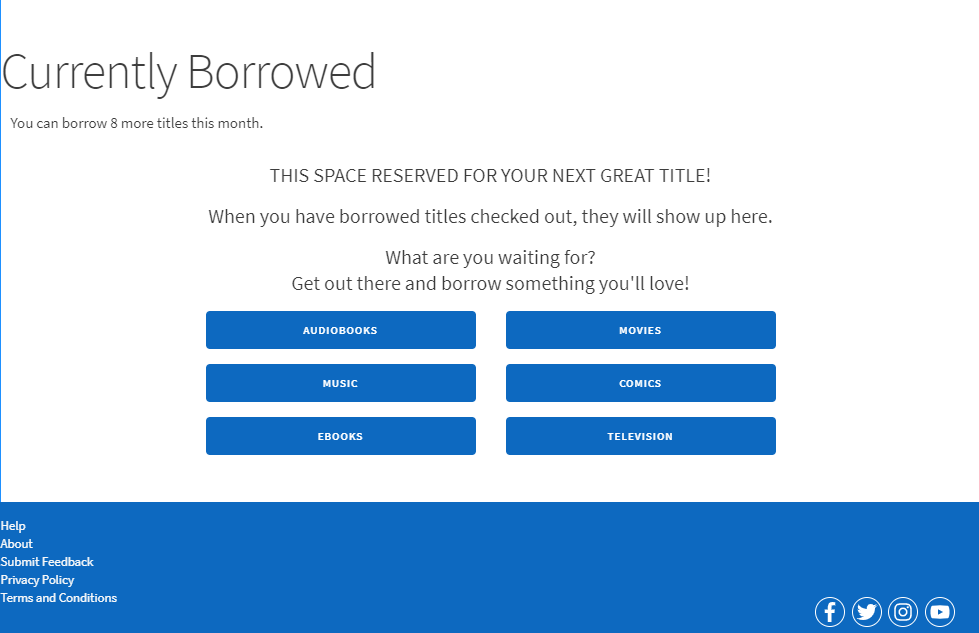
Let me explain what you need to do to select materials in Spanish or any other language.
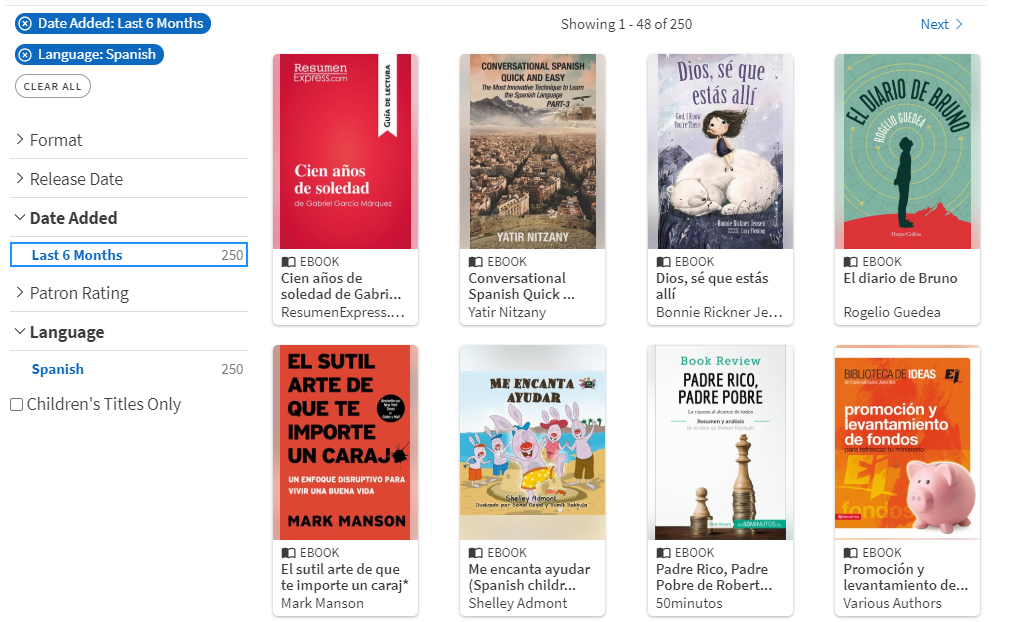
On the left side of your screen you are going to select the type of material you want to borrow, like Audiobooks, Movies, TV shows, E-books, Music or Comics. Here is where you can change the language to the Spanish Collection or any other language that you’re interested in.
You can limit the selection by the year it was published, by user ranking or by language. Once you make your selection, you only need to click on the icon and you are ready to enjoy your choice. Some information you should know about Hoopla is that you can only get 8 materials per month. You’ll have three days to watch movies, 7 days to listen to a Music album, and 21 days for Audio Books, E-books or Comics. With Hoopla just like similar platforms you don’t have to worry about returning borrowed items, they return on their own. Now that you already know how to use Hoopla you have no excuses to start using it. If you have any questions, remember that you can always use the live chat found on our Web site