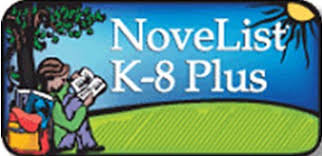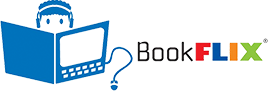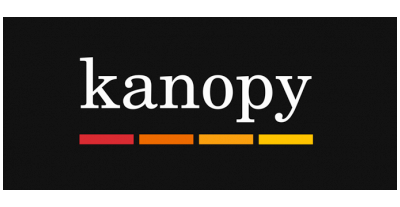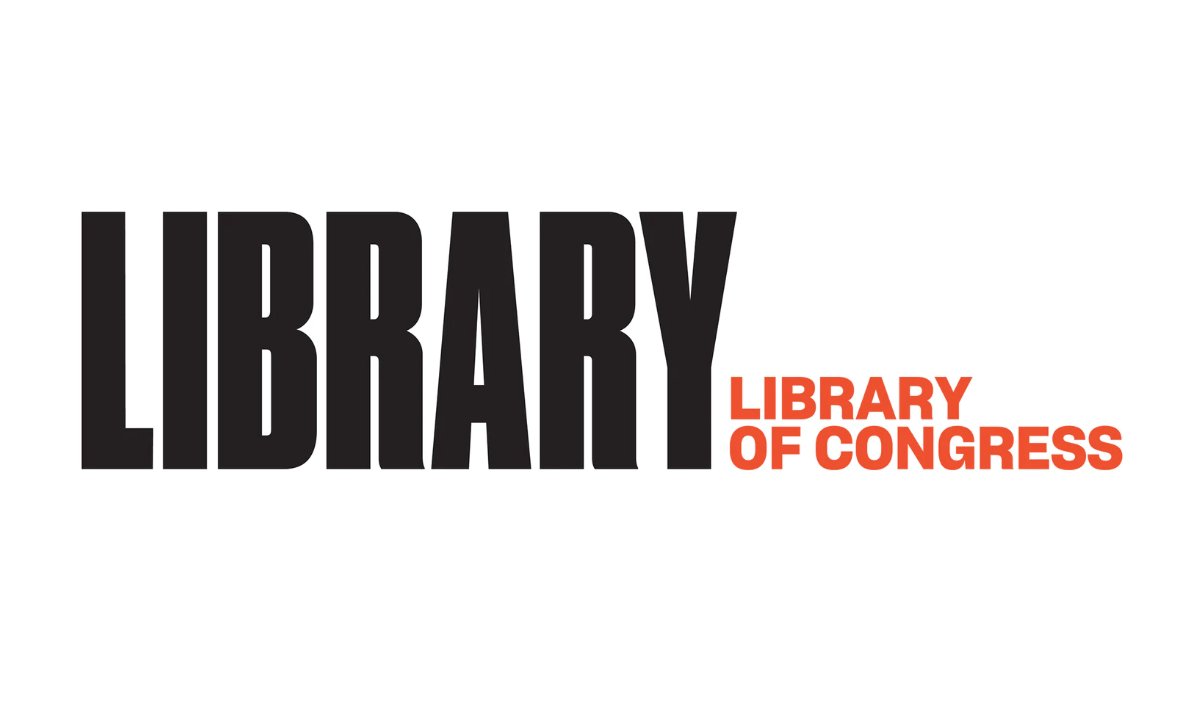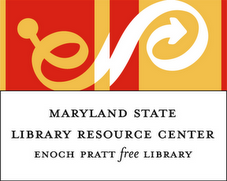Student Resources @ CCPL
Charles County Public Library has curated these resources to support school-age children during the school year. Discover below what the library offers for students of all ages… from kids to adults!
All you need is a CCPL library card to get started. If you don’t have one, don’t worry… register for a free digital library card today! Learn more about what your CCPL library card can do for you here!”
Library Resources for Students
NoveList K-8
Guide to popular fiction titles for young readers; a great source for series, read-alikes and topic lists.
BookFlix (Scholastic)
BookFlix® is a digital literacy resource that pairs more than 120 animated stories from Weston Woods with a best-selling nonfiction eBook from Scholastic on a similar subject. The fiction and nonfiction pairings are designed to strengthen early literacy skills while exposing young learners to real world concepts.
National Geographic Kids
Engage kids and young students to broaden their educational horizons with reputable, special, authoritative, and age-appropriate digital content that brings them the world in a way they have never seen before. National Geographic Kids will take them on amazing adventures in science, nature, wildlife, culture, geography, archaeology, and space.
Brainfuse
Live, online homework help, writing labs, adult learning resources, and much more – tutors available daily 2:00 – 11:00 p.m.
Peterson’s Test and Career Prep
Prepare for standardized tests with eBooks, online courses, and full-length practice tests for GED, SAT, ACT, AP, PSAT, GRE, LSAT, MCAT, TOEFL, U.S. citizenship, and more in Gale Presents: Peterson’s Test and Career Prep.
Gale Kids InfoBits
Kids InfoBits is a great resource for elementary students. It is a content-rich, easy-to-use digital resource featuring age-appropriate, reliable, curriculum-related content covering a broad range of educational topics.
Gale In Context: Middle School
Created specifically for middle school students, Research In Context combines the best of Gale’s reference content with age-appropriate videos, newspapers, magazines, primary sources, and much more. Categories cover a range of the most-studied topics including cultures, government, people, U.S. and world history, literature, and many more.
Gale In Context: High School
Student Resources In Context offers cross-curricular content aligned to national and state curriculum standards and reinforces the development of skills such as critical thinking, problem solving, communication, collaboration, creativity, and innovation. Learners can access news content including full-text newspapers, periodicals, and hundreds of thousands of images, videos, and audio selections that include archival film clips and broadcast video.
Hoopla
Hoopla allows you to borrow movies, music, audiobooks, ebooks, comics and TV shows to enjoy on your computer, tablet, or phone – and even your TV! Instantly borrow digital movies, music, eBooks and more, 24/7 with your library card.
Kanopy
Kanopy showcases more than 30,000 of the world’s best films, including award-winning documentaries, rare and hard-to-find titles, film festival favorites, indie and classic films, and world cinema. Provides free access to The Great Courses as well as many other non-fiction video content.
LinkedIn Learning
LinkedIn Learning is an online learning site that hosts a constantly growing library of over 3,000 courses that include over 130,000 videos. Courses cover a variety of topics (including business, design, web development, and multimedia skills) and software (Microsoft Office, Adobe Creative Suite and open source applications) that can help you pursue personal and professional goals. This is a great resource for older students.
Library of Congress
Primary sources including photographs, manuscripts, maps, sound recordings, motion pictures, books and websites.
Gale OneFile: The Diversity Studies Collection
The Diversity Studies Collection explores cultural differences, contributions and influences in the global community. This collection includes more than 2.7 million articles from 150 journals, updated daily.
Exclusive features: including Topic Finder, and a mobile-optimized interface, support and enhance the search experience.
Mango Languages
Instruction in foreign languages, including Arabic, Chinese, ESL, French, German, Greek, Italian, Japanese, Russian, Spanish and many more.
Maryland State Library Resource Center
Access many more resources available to you through the Maryland State Library Resource Center.
Homeschooling
If you plan on homeschooling this year, be sure to know Maryland laws:
- In Maryland, you must notify the school district that you are homeschooling 15 days before the beginning of homeschooling. (Letter of Intent to the Charles County Public School Homeschool Office).
- Home School Legal Defense Association resource for knowing the law.
- Review Maryland Department of Education resources.
- Be familiar with the supervision options in Maryland and choose one quickly. In Maryland, the options are (1) a nonpublic school that holds a Certificate of Approval from the Maryland State Department of Education; 2) a church-exempt nonpublic school; or 3) an institution (education ministry) offering an educational program operated by a bona fide church organization.) The Maryland State Department of Education maintains a list of Entities Registered to Supervise Home Instruction.
Know the Standards for what students should know and be able to do at each grade level.
CCPL Staff Picks
- International Digital Children’s Library: A large database of free children’s ebooks from around the world.
- BBC Bitesize: Explore BBC’s best videos, articles and quizzes for primary and secondary students.
- Wide Open School: From math to emotional well-being, find free learning activities.
- Open Culture K-12: Free open access web media and resources – List of over 200 free websites.
- Reading Beyond: Lists curated by librarians and designed to help adults recommend age-appropriate titles that will challenge advanced readers.
- Great Websites for Kids: Sponsored by the Association for Library Service to Children a division of the American Library Association Please Note: While the website is no longer being updated it still contains a plethora of great resources, just click on the X on the homescreen to close the website retirement message, if you click on Launch Website it will take you to a different site.
- Smithsonian Learning Lab: Support deep, meaningful learning with an online universe of authentic resources and tools for making them your own.
- SciJinks Weather: Games, articles, and activities for elementary students about weather.
- Science Buddies: Hands-on Science Resources for Home and School.
- Compadre: The AAPT ComPADRE Digital Library is a network of free online resource collections supporting faculty, students, and teachers in Physics and Astronomy Education.
- Mystery Science: Interactive science lessons.
- PBS Learning Media: WETA and PBS have curated free, standards-aligned videos, interactives, lesson plans, and more.
- Exploriturium: They have created tools and experiences that help you to become an active explorer: hundreds of explore-for-yourself exhibits, a website with over 35,000 pages of content, film screenings, evening art and science events for adults and kids, plus much more.
- NASA for Students of All Ages: NASA STEM @ Home Resources — Activities You Can Do Together.
- NASA Solar System: Good for upper elementary and older students.
- NASA Space Place: Great for young students.
- Storytime from Space: Watch videos or live shows of astronauts on the International Space Station read stories.
- Travels with Music: Learn about and enjoy music from around the world.
Coding
- Code.org: Learn how to code in Scratch and other programming languages, great for all ages.
- Codecombat: Teaches students how to code in either JavaScript or Python, two of the most popular programming languages.
- Tynker: A fun way to learn programming and develop problem solving & critical thinking skills for ages 5-17.