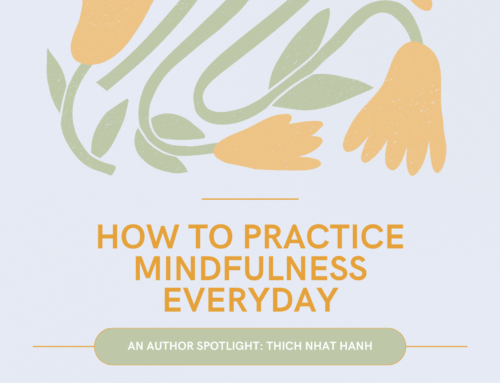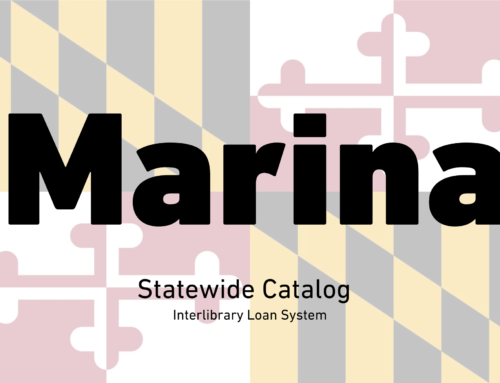They don’t call them smart phones for nothing. More and more people are opting for less physical contact when making connections with others and receiving services. Smartphone technology provides a convenient way to access necessary resources. The use of digital and electronic resources is quite common and a great convenience with almost all necessary information and services made available through this venue. Smartphone technology offers an array of apps and functions that can be used for accessing services whenever we need to and from anywhere.
Cashless transactions are becoming more and more popular with vendors and merchants using mobile apps and allowing for payment through those apps. Personal money transactions can be done using apps like Cash App, Venmo or Zelle. These allow an individual to pay for services rendered by another or to give gifts. Many graduates included a digital method for gift giving in their announcements.
News organizations like The Washington Post, The New York Times and even the Southern Maryland News have apps that will allow us to keep up with the news and read articles right from our devices. This is great to limit the touching of services and items that we still want to avoid. Many of these apps offer a number of freely accessed articles and there is also a subscription that will allow you to have full access.
Routine health care visits are another facet of life that can be done virtually. Many health care providers offer telehealth visits that can be done via video/conferencing from your smartphone, tablet or laptop. Of course, consult with your health care provider to find out if they offer this option and to determine the appropriateness of a virtual visit. Our databases have a wealth of health information at your fingertips that is designed to inform you about diseases and wellness issues that are easy for the non-medically trained person to understand. You can find our databases by clicking Research and Learn on our website, then scroll to the bottom of the drop down menu and choose Research & Databases. There you will find a number of relevant articles.
If you are an Apple iPhone user, you can scan and save documents to your device. This function can be accessed in the Notes app on your phone using your phone’s camera. On Android devices, you can convert pictures and physical documents into .pdf files using your phone’s camera and pdf scanner apps from the Google Play Store.
Your Charles County Public Library has several resources available to assist you with using your devices. You can find electronic book resources such as iPhone for Dummies, iPad All-In-One for Dummies, and iPad All-In-One for Dummies all on Overdrive, one of our digital platforms. We also offer Hoopla, a digital platform for streaming ebooks, audiobooks, music and movies. Some helpful resources there include Exploring GalaxyTab A, Exploring Galaxy Tab 4S and Exploring Chromebook, to name a few. If your smart device of choice doesn’t appear on this list, don’t worry! Some of the technology and interfaces are interchangeable between devices, so long as they are the same operating system (iPad tips can work with iPhones and Galaxy tips can work with Androids).
Who knew these devices we sometimes seem to not be able to live without could provide such extensive capabilities for our daily lives? Guess that’s why we call them smart!