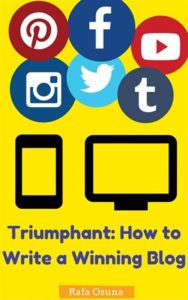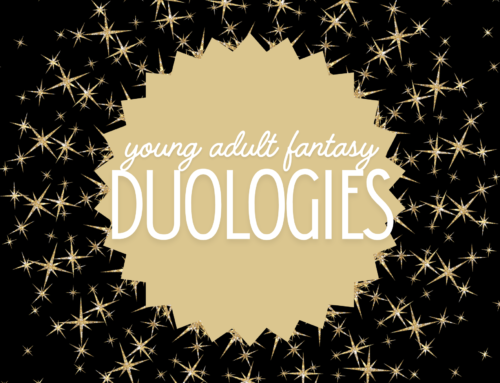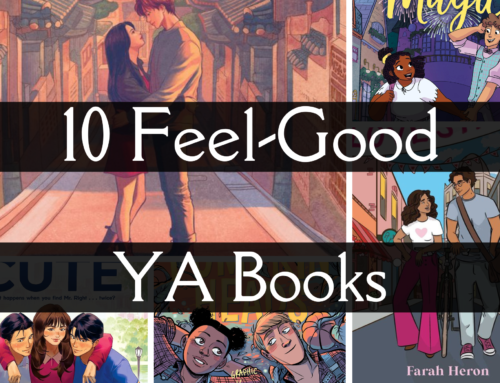Your overall layout is the first impression people will have of your blog, so you want to make sure that it looks professional and is easy to navigate. In this section, we will cover the basics of the blog layout, including choosing a theme, creating a menu, and filling your sidebar.
Theme
The theme of your blog includes such elements as your header, font style, and buttons, as well as the overall color scheme. Most blogging platforms come with pre-made themes for you to use, but you should consider customizing your choice. You want your blog to stand out from all the other blogs using the same theme!
Your theme should reflect both the topic and the tone of your blog. That is, the theme should announce to readers what you blog about and whether you intend to write a serious, silly, satirical, or even whimsical blog. An easy place to begin is by choosing your color scheme. If you wish to strike a serious tone, you might choose darker, more dramatic colors. If you wish your blog to appear more playful, you could choose brighter colors. Try out different looks to see which you like best. Make sure that whatever colors you choose will be easy for others to read. Your font should contrast with your background so it is legible. Also, a dark font color on a lighter background is often preferable to light text on a dark background. Black text on a white background may seem boring, but it does make your blog more accessible.
Once you have chosen your color scheme, think about what type of font you want to use. Again, the font should match the tone of your blog, but it should also be easy to read. A calligraphy-inspired font might be good for your blog title, but not for the text in your posts. The font should also be large enough that people can read it comfortably. Choose one or two font styles that you like because you should be using the same fonts (and colors) throughout your blog and on your graphics and social media. This will “brand” your blog, giving it a distinctive look others will be able to recognize easily.
Finally, customize your header and your buttons so they match the rest of your blog. It is okay to start with whatever comes with your pre-made theme. However, as you become more accustomed to blogging, you may want to design your own graphics to give your blog a more unique look. We will cover graphic design in a future post.
Menu
Your blog should include a menu at the top with tabs that make it easy for readers to navigate your site. What you include will vary based on what type of content you have. However, most blogs have an “About” page, contact information, and categories for various types of popular content.
The “About” page explains to readers who you are, what your background is, and why you are blogging. You want to make this page personal, but also make sure that you are staying safe by not revealing too much information. You do not want to reveal your full name, your age, your school, or your geographic location. You might choose to use only your first name, or even a pen name. Instead of talking about yourself, try focusing on why you are blogging. For example, if you start a cooking blog, you can write about when you first began cooking, what your favorite recipes are, and what you hope to accomplish with your blog.
The “Contact” page is mostly used by bloggers hoping to receive products for review. This is completely optional. If you are inspired to try to be the next great influencer, however, you should create an email that is specifically for your blog. Do not use your personal email, your school email, or an email with your name on it.
The categories you place on your menu will vary depending on what type of blog you have. Baking blogs, for instance, often have tabs that correspond to different recipes people might be seeking: “Cakes,” “Cookies,” “Pies,” etc. You may find that you need to add more tabs as your content grows and you begin to focus more on specific topics.
Sidebar
Having a sidebar is optional. However, if you do choose to use one, you want to make sure that it is not cluttered. Sidebars with cloud tags, for example, are becoming obsolete. Use your sidebar to provide pertinent information at a glance. This is where you can list a brief (two-sentence) biography, as well as some of your recent or most popular posts. You also want to add a search bar for your blog, a follow or subscribe button, and links to any social media associated with your blog. Anything else is probably unnecessary.
Conclusion
Choose a theme that reflects who you are and what your blog is about. However, you want to prioritize readability over design concerns. If you ever decide that your blog theme no longer reflects who you are or what you are writing about, that is okay. You can change your layout at any time and rebrand your blog for the new you.
Further Reading
The library has many sources to help you get started on your blogging journey. For digital resources, visit the Charles County Public Library website and search under “Read, Watch, & Listen” to find our digital media service Hoopla. Hoopla allows library patrons to check out e-books, audiobooks, and films with no wait list. Here are few titles on Hoopla that you may find useful:
What Is a Blog and How Do I Use It? by Leon Gray, Hope Killcoyne
How to Build a Website Using WordPress by Mike Luther
Triumphant: How to Write a Winning Blog by Rafa Osuna