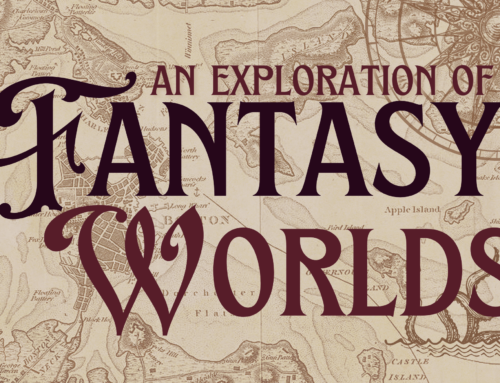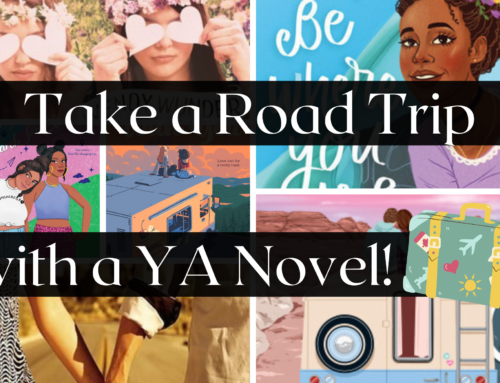So you have an excellent idea for a book, or you have already written your book, but how do you publish it?
Ms. Kate is here to help! And luckily, she has experience from publishing her first book in July 2021!
The first question a writer will ask themselves is… “Do I want to go through a publishing company? Or do I want to self-publish?”
There are pros and cons to both choices. It is all up to what the creator wants to do. With a publishing company, they edit, handle distribution, and manufacture the book, but they now have the right to distribute your book. It is a little more expensive with self-publishing, but the profit is all yours, and you have control over how to market your work.
In today’s blog, we will focus on self-publishing. What did I mean by it can get more expensive compared to using a company? When you self-publish, you have to protect your work. A contract with a publishing company remedies this, but you will have to do the paperwork when it is just yourself. (It’s not bad, I promise).
Before we get into the nitty-gritty of copyrighting your work, let’s get into an equally important topic… Editing and formatting! Editing is used to go over spelling errors, splices, and fragments, as well as plot holes. You can hire someone to edit your work, use websites like Grammarly, or have friends review your work. When I was working on my project, I asked three friends to read my book, and the reason I chose just three is because it can be a lot if you have a whole mob of people reading your book. Opinions are great, especially if your work is peer-reviewed, but too many cooks in the kitchen can be frustrating. It may get in your head. Just pick three to go over your draft and work from there. And remember, they are entitled to their thoughts, but it is what you want in your book at the end of the day.
When I had my readers go over my book, I made a google form where I asked them questions and left a section where they can share their thoughts. It helped me have a record of what I should fix, as well as what were my most substantial pieces.
Review the book yourself. Even though you have readers going over your draft, there may be some things slipping through the cracks. A tip I picked up while working on my projects was to read the chapters aloud. Hearing myself say the poems or phrases helped me catch errors. (So many errors). Reviewing your book also helps give you another moment to think over your layout. Do you like how the story is paced? What about this poem?
When I was writing my book, I was focused on the flow. Do the poems complement each other? Is it clunky? These are essential things to take note, but not to focus on. Why do I say this? Because if you focus on it too much, you second guess and downplay your work. Writer’s block is no joke, especially when you are working on a project. It is hard not getting in your head and second-guessing your book. I went through numerous drafts of my book, and the reason behind this was I didn’t think it was good enough. I was writing for the audience, not myself, and I was worried that readers wouldn’t like my work.
Listen, write for yourself, and the readers will come. Your readers will enjoy your content because it is your work. You will like your work because it is yours, and you have finally achieved your goal of having a book published!
After you are done formatting your manuscript, it is now time for the fun part… Creating your book cover! You can design your book cover using a Canva template, use Amazon’s book design tools, or hire an artist! I was fortunate enough to have a friend that was a graphic design artist. When hiring someone to create your cover, don’t be afraid to tell them your vision, and if they ask for corrections, make sure you share your thoughts. Overall, make sure communication is concise and be patient with the drafts, and you cannot go wrong!
If you go the self-publishing route, you must also format your cover, spine, and back cover. Amazon offers a template for your body that you can use on Canva. The most popular size for paperbacks is 6x9in. There are larger sizes too, such as 8.5×11. Choose the size you would like, download the template from the Amazon site, save it onto your computer, and upload it onto your Canva account. Once you have uploaded it, format the design for your cover to the dimensions you have picked. (I personally am not a graphic designer, and needed to recruit my friend to guide me on how I should place everything on the cover. It took time, and patience, especially from my friend, haha.)
Okay. We are on the home stretch! What is next? Copyrighting!
Copyrighting? What is that?
Open a book, any book, and in the beginning, you will see it.
Copyrighting is very important in the creator world. It will help if you protect your ideas. How do you make sure no one takes your work? Register your book, art, or song with the Library of Congress. Many copyrighting sites act as the middleman to ensure that your project is protected. I used Legal Zoom for my book, and their goal, and sites like them, is to review your piece for any errors before sending it off to the Library of Congress. If they see any errors in the document, they will send it back to you to rectify the typos. The Library of Congress will look over your work as well, and if everything is as it should be, they will send you your registration certificate.
What? Registration certificate?
Copyrighting is an exciting subject. There is a belief that once you post or write your work, it is “copyrighted.” However, without the papers to prove it is your creation, how could people not try to steal from you? That’s where the registration certificate comes in. It has the date you submitted your work to the Library of Congress, and the creator’s information, including address, name, and title of the work.
Okay, so I have my work registered. What next?
Time to publish!
I went through Amazon to self-publish, and it was a pretty straightforward process. You need to upload your cover for the eBook and paper/hardback versions of your book, and upload your manuscript for both versions. Amazon offers a feature that lets you see what your work will look like when published. Once satisfied, you just hit “Publish,” and congratulations, you are an author!
For more information, click here.