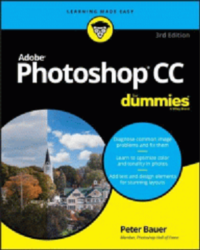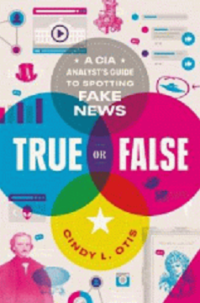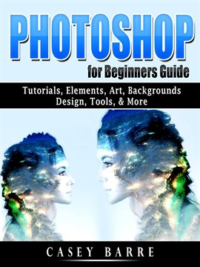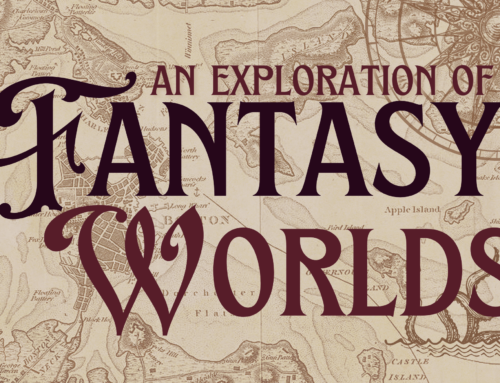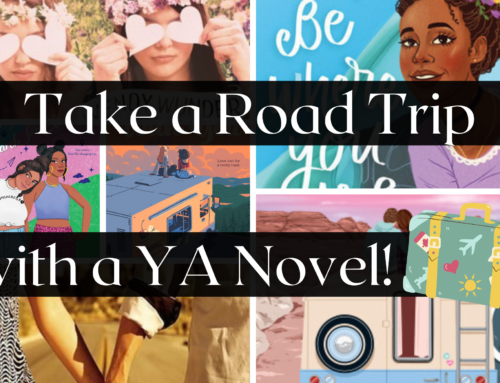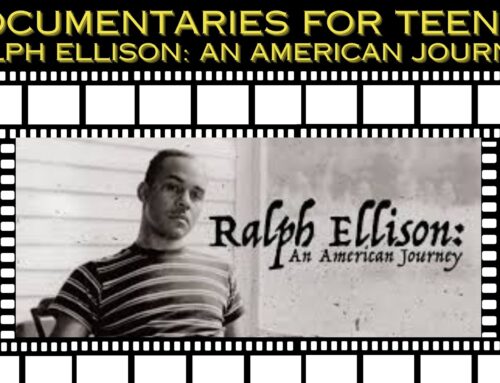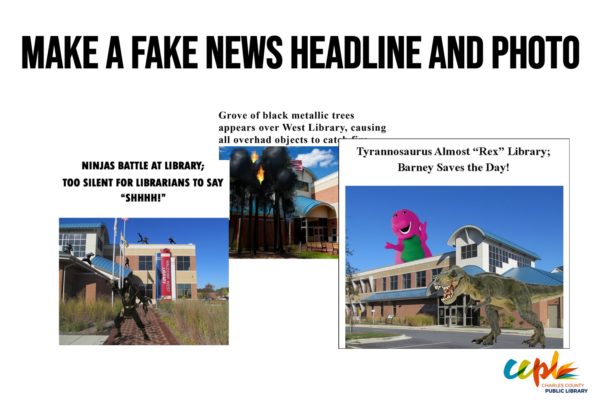
Are you good with digital photo manipulation? Do you know how to use Photoshop, GIMP, Paint.NET, or some other type of photo software? Then here is a challenge for you!
Below are two photos from two different angles of the Waldorf West Library.
Right click on each photo above and click on SAVE IMAGE AS… in order to save it as a photo.


Your challenge is to take one of the photos, and digitally manipulate it to create a fake news story! Make sure there is a cool headline to go with it.
Here are some examples:

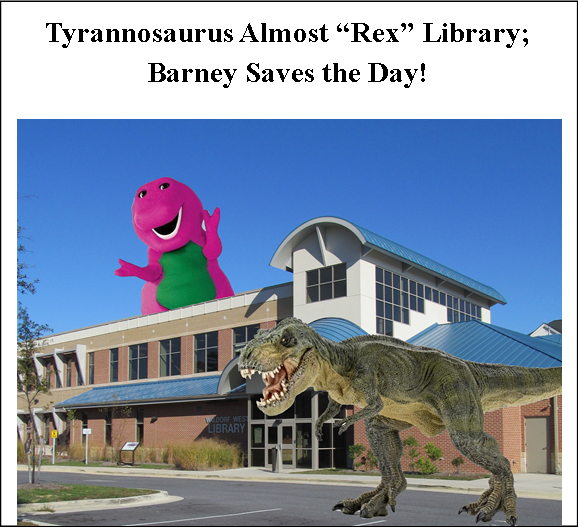

Selected photos will be posted on the library’s social media pages!
Want to read more about photo manipulation and fake news?
Adobe photoshop CC by Peter Bauer
This book helps you gain an understanding of Photoshop CC and take charge of the tools, menu commands, and shortcuts that will help you perfect your photos and designs.
True or false : a CIA analyst’s guide to spotting fake news by Cindy L. Otis
A YA Nonfiction book about the history of Fake News and tips for how to spot it.
Fake News by Wil Mara
Part of the 21st Century Skills Library: Global Citizens: Modern Media series
Using the new C3 Framework for Social Studies Standards, Fake News in the Global Citizens: Modern Media series explores the topic through the lenses of History, Geography, Civics, and Economics. Text and photos look at the history, basic philosophies, and geography of fake news in the media. As they read, students will develop questions about the text, and use evidence from a variety of sources in order to form conclusions. Data-focused backmatter is included, as well as a bibliography, glossary, and index. Using the new C3 Framework for Social Studies Standards, this series explores issues in modern media through the lenses of History, Geography, Civics, and Economics. As they read, students will develop questions about the text, and use evidence from a variety of sources in order to form conclusions. Data-focused backmatter is included, as well as a bibliography, glossary, and index.
Photoshop For Beginners Guide by Casey Barre
Tutorials, Elements, Art, Backgrounds, Design, Tools, & More
A detailed guide to learn editing on photoshop
This guide will help you to learn about photoshop tools, their usage, background layers panel and colors.
Based on detailed research this book will teach you how to:
- Make set of best tools
- Control layers panel
- Use different formats for printing
- Brushes, patterns and shapes
- Alter colors with adjustment layers
- Use pen toolbar
- Keyboard shortcuts
If you want to learn the basics of photoshop editing, then this book is for you.