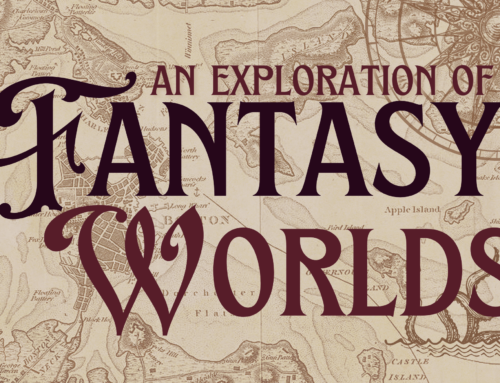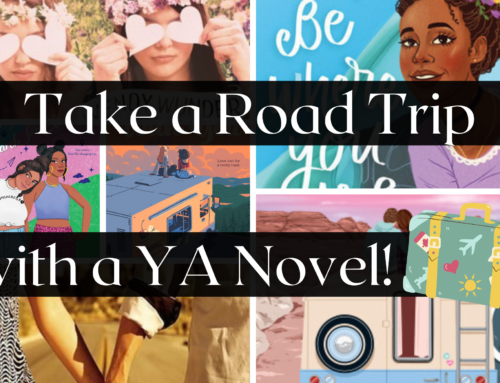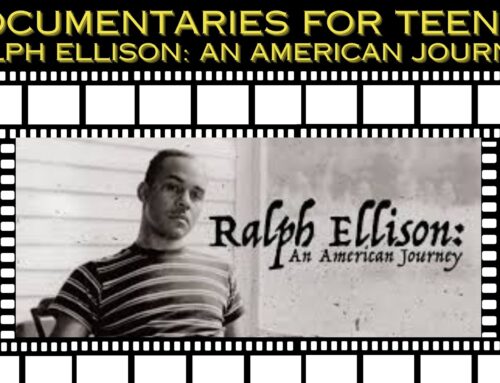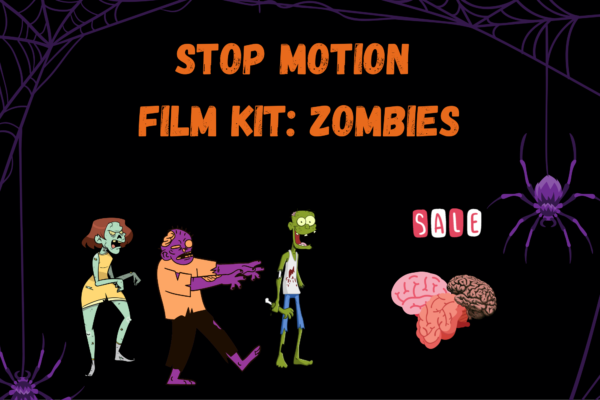
Are you looking for a great STEAM activity? You can make a zombie movie at home! All you need are a few zombie figures, good lighting, construction paper, and a device with an app for recording your images and editing them together.
The first thing you need is a story! A good movie is all about the story arc. Start with a storyboard worksheet, this will help you visualize the individual scenes and dialogue. Here is our blank storyboard.
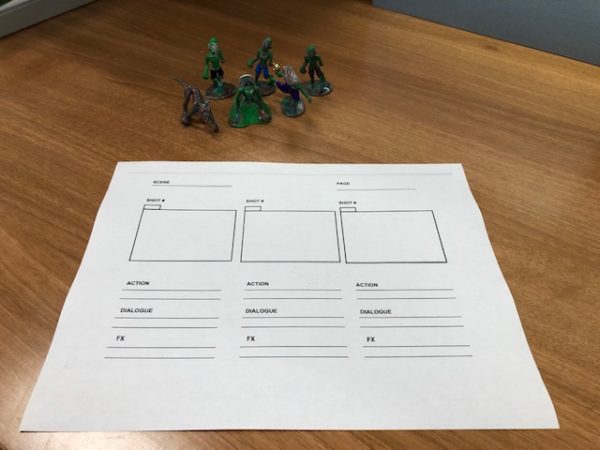
Bill is the creative genius in this dynamic duo, so Bill suggested we have our zombies go in search of brains. We would take photos of the zombies as they move back and forth in search of brains on sale. Here is a close up of our completed storyboard. As you can see we included descriptions and drawings.
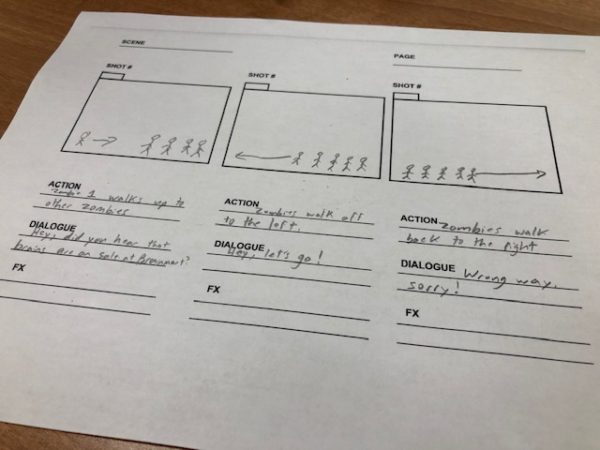
Next, we decided to set our backdrop. Feel free to be creative. You can use blue or green construction paper in the background and then replace it with a digital background. You can also print out different backgrounds. It all depends on how comfortable you feel with editing. We’ll show you two versions of our video and share what we learned.

We used a desk clipboard to hold blue construction paper as a blue screen and used a desk lamp for lighting. Lighting can be a challenge. You don’t want heavy shadows that will prevent your viewers from being able to see your figurines. Here is a photo of our zombie figures. We bought these figures in bulk online and painted them with paint markers. We added multiple layers of paint for added detail.
Keep in mind that if you plan to use a green screen or blue screen as your background, you want it to be a contrasting color from your figures, otherwise your figures will disappear when you go to replace the background in editing.

Making this movie required 127 still images using a mobile device. I downloaded an app called Stop Motion. With the app we started a new project and took many, many, photos as we made micro adjustments of our figurines. At any time you can animate the images to view your pro audio to your movie.
This app has free and premium features. We made our movie using just the free features. You don’t have to use this app. There are many different options for making stop motion videos including apps like TikTok. You can also just have fun taking a series of photos on your device.
To keep your camera steady you will need a tripod. You can see we improvised a tripod with a tissue box. If you have a tripod that’s even better! If you don’t have a tripod, there are tutorials and tips online for making a DIY tripod
For editing, you may find this link to various chroma key, post-production editing software, and options to be helpful as well. Chroma key allows you to swap out the blue or green screen.
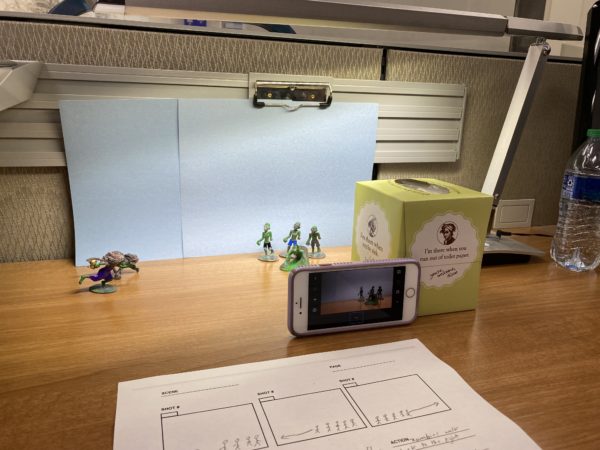
To view our sample stop motion animated film, Brain Mart, please visit the library’s YouTube Channel.
Looking for books? Check out the stop motion books we have at the library!